Introduction:
Excel is a versatile tool for data management, analysis, and visualization. To make the most of your time, mastering keyboard shortcuts is essential. In this comprehensive guide, we'll walk you through a wide range of Excel shortcuts that will streamline your tasks and boost your productivity.
1. Basic Navigation Shortcuts:
- Ctrl + N: Create a new workbook.
- Ctrl + O: Open an existing workbook.
- Ctrl + S: Save the active workbook.
- Ctrl + P: Print the active sheet.
- Ctrl + F: Open the Find and Replace dialog.
- Ctrl + H: Open the Find and Replace dialog with Replace tab.
2. Editing Shortcuts:
- F2: Edit the active cell directly.
- Ctrl + X / Ctrl + C / Ctrl + V: Cut, copy, and paste selected cells.
- Ctrl + Z / Ctrl + Y: Undo and redo actions.
- Ctrl + D: Fill down selected cells.
- Ctrl + R: Fill right selected cells.
3. Cell Selection and Navigation:
- Ctrl + Arrow Keys: Move to the edge of data regions.
- Ctrl + Space: Select the entire column of the active cell.
- Shift + Space: Select the entire row of the active cell.
4. Formatting Shortcuts:
- Ctrl + 1: Open the Format Cells dialog.
- Ctrl + B: Apply or remove bold formatting.
- Ctrl + I: Apply or remove italic formatting.
- Ctrl + U: Apply or remove underline formatting.
5. Formula and Function Shortcuts:
- Alt + = : Automatically sum selected cells.
- Ctrl + `: Toggle between displaying cell values and formulas.
- F9: Calculate the active worksheet.
- Shift + F3: Insert a function into the active cell.
6. Worksheet Navigation Shortcuts:
- Ctrl + Page Up / Page Down: Move to the previous or next worksheet.
- Ctrl + Tab: Switch to the next open workbook.
7. Pivot Table Shortcuts:
- Alt + Shift + ↓ / ↑: Expand or collapse fields in a PivotTable.
- Alt + Shift + Right Arrow: Group selected data in a PivotTable.
8. Chart Shortcuts:
- F11: Create a new chart sheet.
- Alt + F1: Create a chart of the current range.
- Ctrl + Shift + F3: Create a PivotChart from the active PivotTable.
9. Filtering and Sorting Shortcuts:
- Ctrl + Shift + L: Apply or remove filters.
- Alt + ↓ / ↑: Open the filter drop-down menu.
10. Comment Shortcuts:
-Shift + F2: Insert or edit a comment in the active cell.
11. Other Handy Shortcuts:
- Ctrl + K: Insert a hyperlink.
Ctrl + W: Close the active workbook.
Conclusion:
Excel shortcuts are a game-changer for anyone working with spreadsheets. By incorporating these keyboard shortcuts into your workflow, you'll save time and accomplish tasks more efficiently. Print out this guide, keep it handy, and practice using these shortcuts regularly. Over time, your proficiency will increase, and you'll become a true Excel power user. Happy spreadsheeting!

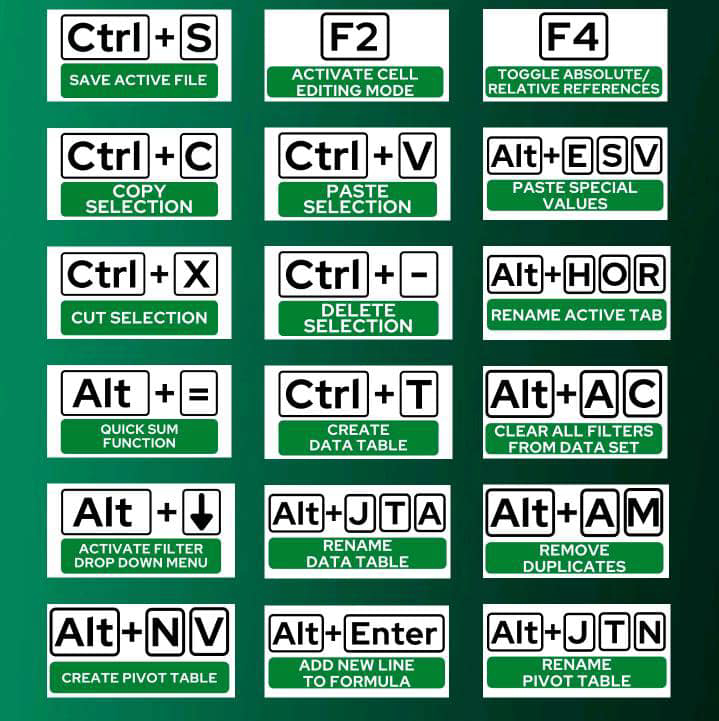






No comments:
Post a Comment