Welcome to Day 8 of your "Master Excel in 10 Days" journey! Today, we're delving into the realm of data analysis tools that empower you to solve real-world problems efficiently. Get ready to use scenarios, goal seek, and solver to make informed decisions and find optimal solutions.
Data Analysis Tools: Navigating Complex Challenges:
Data analysis tools in Excel are like your navigational compass through complex scenarios. They allow you to explore different options, optimize outcomes, and tackle intricate challenges.
1. Scenarios: Exploring What-If Scenarios:
Scenarios enable you to examine various "what-if" situations by changing input values and observing their impact on outcomes. Here's how:
- Go to the "Data" tab and click on "What-If Analysis."
- Choose "Scenario Manager" to define and manage different scenarios.
- Create scenarios with different variables and input values, then compare results.
2. Goal Seek: Reaching Desired Outcomes:
Goal Seek lets you set a target outcome and determine the input value needed to achieve it. Here's how:
- Go to the "Data" tab and click on "What-If Analysis."
- Choose "Goal Seek" and set the desired result.
- Specify the target cell and the cell you want to adjust. Excel will find the required input value.
3. Solver: Optimizing Complex Problems:
Solver is your tool for optimizing decisions in intricate situations, such as resource allocation or cost minimization. Here's how:
- Go to the "Data" tab and click on "Solver."
- Define the objective (maximize, minimize) and set constraints.
- Click "Solve," and Excel will find the optimal solution that meets your criteria.
Practical Tips for Using Data Analysis Tools:
- Scenario Labels: Give your scenarios meaningful names for easy reference.
- Goal Seek Sensitivity:Goal Seek may not find a solution if the target outcome is too far from the initial value.
- Solver Precision: Adjust Solver settings for more accurate solutions.
Homework for Excel Problem Solvers:
- Create a scenario to analyze the impact of changing interest rates on loan payments.
- Use Goal Seek to determine the required sales volume to achieve a specific profit target.
- Solve a resource allocation problem using Solver to find the optimal distribution.
Conclusion:
Congratulations! You've conquered the world of data analysis tools, equipped to tackle complex challenges and optimize outcomes. By harnessing the power of scenarios, goal seek, and solver, you're ready to make informed decisions and find optimal solutions.
As you continue your "Master Excel in 10 Days" journey, remember that data analysis tools are your allies in the quest for insights and optimization. Tomorrow, join us as we explore data visualization techniques that will transform your insights into captivating visual stories. Until then, keep exploring, experimenting, and problem-solving with Excel's data analysis tools!
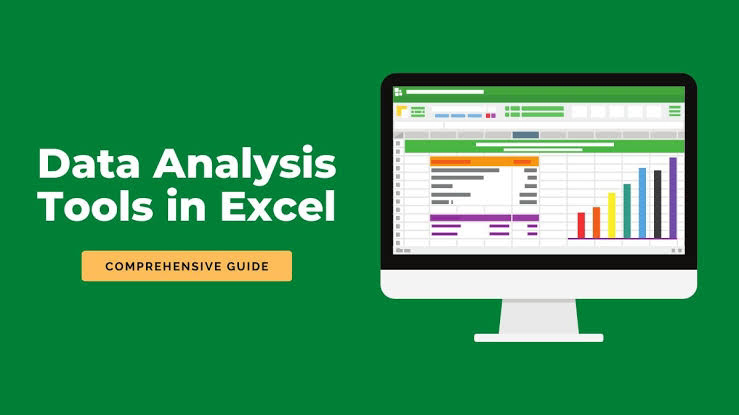

No comments:
Post a Comment